Invite users to a Manager Account
Invite users to a Manager Account
Learn how to invite users to your Manager Account (MA), set up access permissions, and manage linked accounts.
These are the types of permissions that an admin can assign to a user.
- Admins: Can access MA features (Manager Account overview, Reporting Summary, MA billing dashboard), invite and manage MA users and link advertiser accounts to the MA. They can also request access to Amazon DSP via their MA, and after approval can edit their DSP settings.
- Editors (formerly called Contributors): Can access MA applications (Reporting summary, MA overview, etc.) but can’t invite or manage manager account users or link advertiser accounts to the MA. Editors can inherit up to editor access on all linked advertiser accounts, unless the user is directly invited to an advertiser account with admin access.
- Viewers: Can access all MA applications with read-only access. Viewers can inherit up to view access on all linked advertiser accounts, unless the user is directly invited to an advertiser account with admin or editor access.
The following is the access levels that MA users will receive on MA applications and Amazon DSP.
| Access Levels on MA applications | ||||||||
| MA Role | Amazon DSP | Overview dashboard | Billing Dashboard | Access and Settings | Linked Accounts | Reporting Summary | Channel Planner | Creative Assets |
| Admin | Creates campaigns, runs reports, uploads audiences, manages/creates Deals, views billing and base line users | Exports data in Accounts Overview page | Views and edits payment settings | Invites and edits user permissions | Links and unlinks accounts to the MA | Views reporting summary | Creates a plan on Channel Planner | Uploads assets |
| Editor | Creates campaigns, runs reports, uploads audiences | Exports data in Accounts Overview page | Views the billing dashboard | Views user management page (Can’t edit or invite) | Views linked accounts tab without linking | Views reporting summary | Creates a plan on Channel Planner | Uploads assets |
| Viewer | Views campaigns, runs reports | Exports data in Accounts Overview page | Views the billing dashboard | Views user management page (Can’t edit or invite) | Views linked accounts tab without linking | Views reporting summary | Creates a plan on Channel Planner | Uploads assets |
Invite users to a Manager Account
-
Once you’re scoped into your Manager Account, from the left menu, click

- Select Account access and settings, then under the Users tab, click Invite user.
- Enter the name and email address, then select the Admin, Editor, or Viewer access levels. A user invited to the Manager Account gets access to all the advertiser accounts housed within the MA.
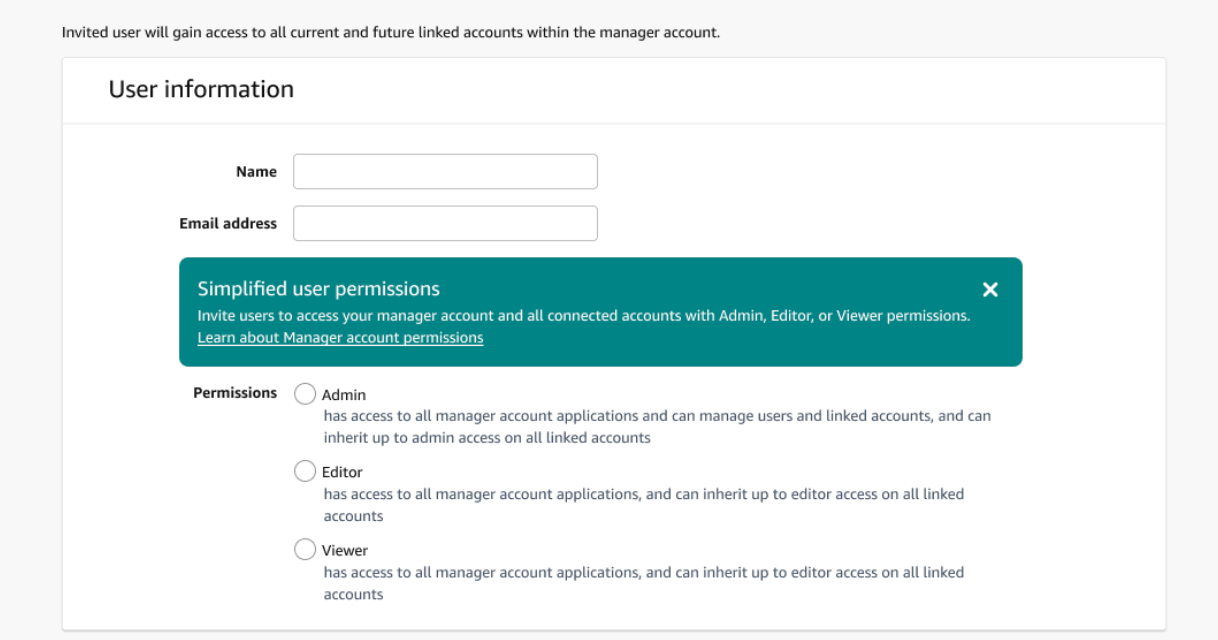
Any user invited to your MA will have access to all advertiser accounts linked to this MA, and their data, by default, unless you choose to grant access to a specific advertiser.
To view users that have access to your advertising accounts through the
manager account:
-
Click

- In the left menu, select the Users tab.
Manager account access controls with MA-MA links
If you linked your manager account to another manager account, note that users from the top level “parent” MA will inherit Viewer access on the sub-MA, and up to Viewer(that is - Viewer, Custom, or None) access on that MA’s linked SA and Amazon DSP accounts depending on 1) the ad-product, and 2) the linking permission with which those advertiser accounts were linked.
Note that the parent MA’s inherited permissions on the sub-MA’s linked advertiser accounts will never supersede the linking permission between the sub-MA and its linked advertiser accounts.
| Inherited access levels as a result of MA-MA links | |||
| Inherited permission of parent MA users on sub-MA | Inherited permission of parent MA users on sub-MA's linked AA | Linking Permission between sub-MA and its linked AA | Ad Product |
| Viewer | Viewer | Editor or Viewer | Sponsored ads |
| Viewer | Admin | Amazon DSP | |
| Custom | Custom | Amazon DSP | |
| None | None | Amazon DSP | |
